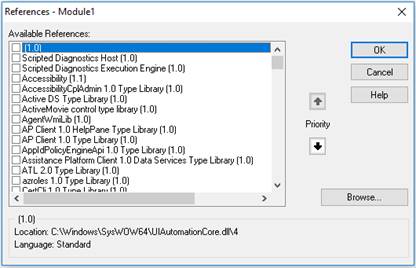Configuring the Scripting Environment
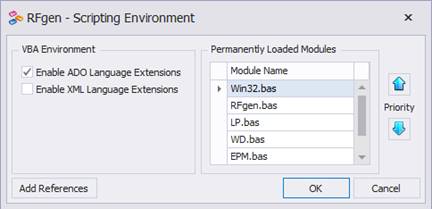
This screen is only available from the Mobile Development Studio > Configuration menu, and is used for enabling language extensions into the Studio so you can access the extensions for scripting purposes.
VBA Environment
Enable ADO Language Extensions allow you to access database(s) directly in VB rather than just through the pre-built RFgen programming extensions available for database access. If you are planning to write your own database access code, you will need to check the ADO option. Support for the method will automatically be loaded as required.
Enable XML Language Extensions provides additional parameters for manually specifying XML communication settings.
Show Line Numbers and Show Function Outlining features are meant to enhance the programming environment to provide collapsible functions, where code has changed, line numbers, etc.
Permanently Loaded Modules
The Win32 and RFgen BAS files are always loaded for each transaction. If another BAS file is created and the programmer does not want to place the code into either of these pre-loaded modules, then it may be added to this list. The Win32.bas is typically used to store global variables. The RFgen.bas is typically used to contain functions and procedures that need to be accessible from any transaction. If a BAS file needs to be referenced for only a few or one transaction, the VBA Scripts / References menu option should be used.
The Add References button will globally add Global Assembly Cache (GAC) classes to the RFgen solution. This is the window that appears.