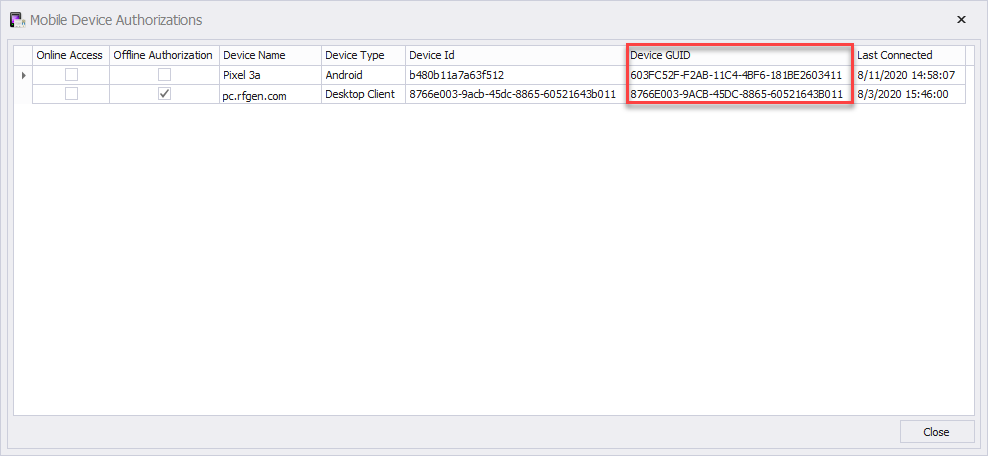What is a Device GUID?
Once the client connects to the RFgen server, the client's graphical user interface identification (GUID) is entered into a database that is typically stored in the RFgen 5.2 Program Data folder.
Each time a new client connects, its GUID is registered in:
The RFgen Mobile Development Studio > Devices > Authorized Devices tab,
or
The Mobile Unity Platform Console > Device Authorizations icon.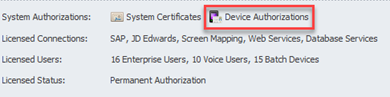
The Mobile Device Authorization Table shows the GUID for the device.