Apply Translations
The Apply Translation is a powerful tool that scans the selected Text Resources file (Reference Language) and all your applications to:
a) Identify control properties missing the key (TextId) to translate the value (i.e. Button > Caption = Submit.);
b) Validate that the control property simply doesn't have a matching key in the Reference Language file under Text Resources, and;
c) Update translated text values on matched keys, and insert missing keys into matched translation text values.
If you scripted your translations (i.e. App.GetString), this tool can also parses the script for missing keys or values (i.e. the string to be translated).
TIP: Once you close Apply Translation, the report is cleared. To retain the report, use Export Items Applied Export Items or Export Items Not Applied to an Excel file.
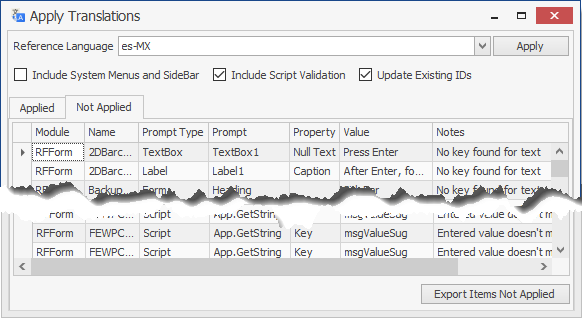
Related Topics:
To Translate or Preview Keys and Values
Report Headings and Applied/Not Applied Notes