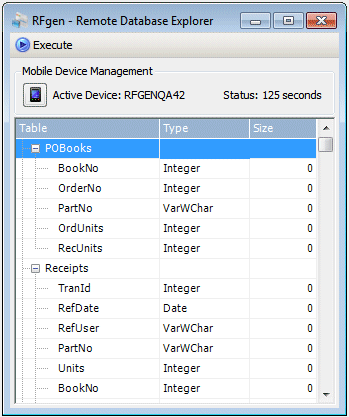Remote Database Explorer
The Remote Database feature is used to see the schema of the tables stored on Windows Desktop or Windows CE / Mobile devices when the device is setup as a mobile client solution.
It cannot be used on iOS or Android devices.
To access the database on a mobile client
- From the Mobile Dev Studio, click on Devices > Remote Tools > Database Explorer.
- The Remote Datebase tab displays.
- Click on
 Active icon and select a device from the list.
Active icon and select a device from the list.
- Click on
 Request Tables to view the table.
Request Tables to view the table.