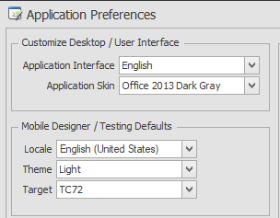Device (Images/Skins)
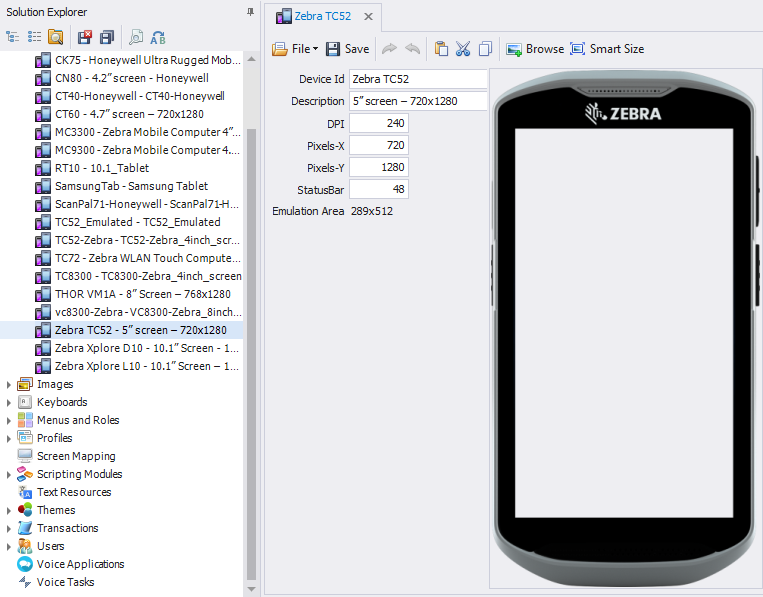
RFgen provides ready-to-use images of popular devices for quick and easier design layout of applications as RFgen.
If you don't see your device listed, click on the Browse button to upload your own image, and set the dots/inch and display area resolution for scaling purposes.
The device (device skin) also features auto-scaling of prompts in an application installed on different devices if the devices are of relatively similar resolution. If the device image is larger than the RFgen Mobile Dev Studio screen/Designer, use the Smart Size button to scale the large image further in the emulator. This will resize it to fill the display area of what you can see in Dev Studio.
Once your target device is uploaded, or, if you have a favorite skin you want used for all your applications and in testing, you can set a default, target device in Configuration > Application Preferences.