Device Overview
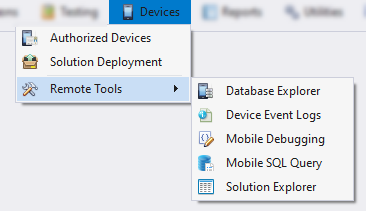
Authorized Devices - tracks authorized devices and enables administrators to: a) manually authorize mobile clients, and; b) manually authorize Thin Clients (if the server is configured to Restrict Online Access), or c) view automatically authorized Thin Clients. This feature is used for authorizing all types of client connections. For more information on authorization of devices, and setting restrictions see Device Authorizations.
Solution Deployment - used to send updated or additional components to Windows CE/Mobile devices that have the RFgen CNC (Client Network Control) software installed on the remote client. It also provides various ways to transfer CAB or CNC files to Windows CE\Windows Mobile devices. The server can then update mobile applications, menus, users etc. as part of as needed for data collection. If the server is upgraded, and new client files need to be distributed, this function can help perform this task. Full profiles can also be sent to the device. This feature is not used on Android or iOS devices.
Remote Tools - Contains additional tools you can use for troubleshooting or managing items remotely. These are designed to work with Windows devices and include the following options:
- Database Explorer - shows the data on Windows CE\Windows Mobile device’s database.
- Device Event Logs - are used to request the Application Errors or Performance Data log files from a remote device (Windows CE or Windows Desktop mobile client).
- Mobile Debugging - opens a remote session with a Windows Desktop, Android, or iOS devices for debugging purposes.
- SQL Query Window - is used to inquire or update data stored in the mobile device’s database. Thin client solutions do not have users, menu, applications, etc. and therefore do not contain databases.
- Solution Explorer - is used to connect with a remote device and upload solution files to the remote Windows Desktop Client device and Windows CE/Mobile.