Manage Icons Collection
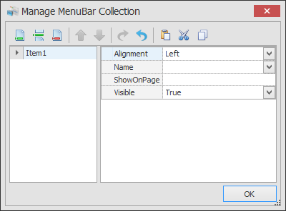
Use the icons at the top to insert, append, or delete an item to the list.
Item1 - The item (object/icon) to be added to the SideBar (or container).
Alignment - how it should be positioned relative to the other objects
Name - the name of the image -- the items in the list are resourced from the Solution Explorer > Icons group (where each icon is linked to a image file im the Images group).
ShowOnPage -This entry is optional. If you have mulitple pages to your form, you can specify WHICH page you want your SideBar to appear on. You can also list multiple pages 1,2, etc or use the name of the page.
Visible - sets whether the SideBar will be visible or not at runtime.