SideBarMenus

The SideBar Menu allows the user to choose an action which is hosted by the device while using the application. For example, while taking count of inventory, a user may need to scan the barcode while using an iOS or Android device, or take a picture of the image without having to exit or log out of the the application (i.e. Cycle Count) they are in. This kind of menu can be created using a variety of setups in the Mobile Development Studio.
For information on how to add a SideBar and launch it from your application see the topic To Add a SideBar Menu.
Configuring SideBar FKeys
You can also configure function keys to a system function (device hosted operation) from the Mobile Development Studio > Configuration > Menu and Key Settings screen. For more details on this feature, see Configuring Menus and Keys.
Setting System Operations
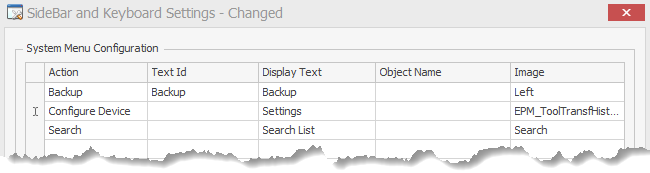
To link device system operations with an icon that is on the SideBar, set the values in the System Menu Configuration table located in the Mobile Development Studio > Configuration > Menu and Key Settings screen.
Mobile Themes for SideBar
Mobile Theme SideBar is used to set the look and feel of the SideBar as well as how its accessed and positioned within the client screen. For more details see Themes SideBar.