Themes: Keyboard
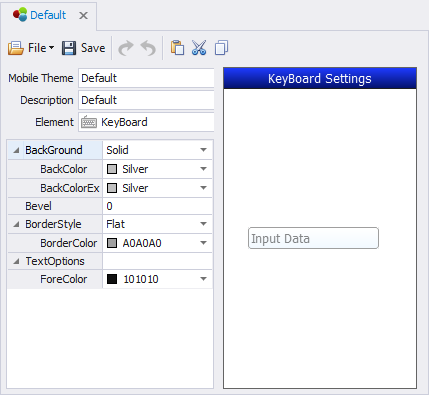
This screen sets the theme for Keyboards if you added a customized or imported keyboard file to Solution Explorer > Keyboards.
When you create a Profile for a client, and the theme you select will automatically include the keyboard theme which is applied to the keyboard at runtime.
Related Topics
For a description of the graphical properties, see the Graphical Control Properties topic.
For information on how to add a keyboard, see the topic To Add a Customized Keyboard.
For information on how to import a keyboard file, see the topic To Import a Keyboard.