Utilities

The Utilities menu option provides tools to perform a variety of actions in the Mobile Development Studio. The are:
-
Import or export objects in a solution file
-
Find and replace text in the RFgen application scripting modules
-
Apply Translations for missing strings across all apps
-
Execute system validations when you update your RFgen application database (i.e. RFgen 5.1 to 5.2)
For more details on using these tools, click on the link or scroll down to the topic on this page.
Exporting and Importing Solution Files
If your applications have already been developed and you merely wish to use them on another system, you’ll need to transfer the Mobile Development Studio objects (Applications, Menus, Users and VBA code and macros) from your current system to the destination system.
Objects are freely transferable from/to other solution databases, or other external files, for the following purposes: (1) production usage, (2) ongoing development, and (3) backup / retrieval.
To transfer an entire set of (same release) applications, and overwrite the current set, simply copy the solution database from the development system to the production system while the production system is not in use. Be sure to alter any data connectors if necessary.
For information on supported export/imports of RFgen server settings, see To Export RFgen System Files or To Import RFgen System Files.
Find in File / Replace in File
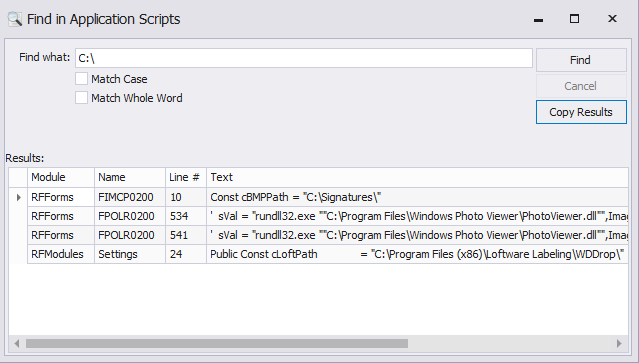
This is a powerful search and replacement tool that is used to search and replace strings in an application scripting module. For example if you wanted to locate which applications include a path with "C:\" this tool will bring up the forms of the apps that match your search.
CAUTION: Once the replacements are made, they cannot be reverted back using the Undo tool. It is recommended create a backup of your files before making any changes.
Apply Translations
The Apply Translation tool is intended for the update or validation of text resources that were previously assigned to specific controls in a set of applications.
If you are working with a new set of applications and do not have any text resources or captions/error messages or text Ids assigned to prompts/controls, this tool will not be able to apply the translations.
For more details on using this tool and the conditions that it works under, see To Apply Translated Text Across Apps.
System Validations
This utility is used to validate script in all the applications in your RFgen Mobile Development Studio, especially when you upgrade to a higher version of RFgen. If an issue is found, the output log highlights the application with something that's invalid in red (or a different color) text. This is also referred to as Script Validation.