User Management Console
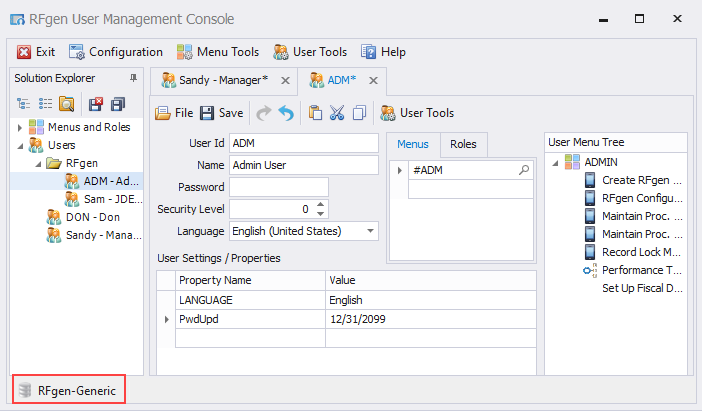
The User Management Console (UMC) enables warehouse managers to add, remove and manage Mobile Application users to/from theRFgen Mobile Unity Platform (RFgen Server). This allows the manager to manage users, assign them menus and specific applications to each user without having to ask the RFgen Administrator for help. Changes made in the User Management Console are reflected in the Mobile Development Studio Users tree.
-
If additional changes are required to applications, code, macros or resources, these changes can be performed by the RFgen Administrator through the RFgen Mobile Development Studio.
-
Before you start, make sure your UMC is connected to the correct application database which provides the applications, menus and users that are configured in this console. In the image above the active database is RFgen-Generic. For information on Configuring the UMC database (or the connection to the source), see Configuring the User Management Console App DB (data source).
For an overview of how applications, menus/roles, and users are setup so to allow multiple users to have access to all menus/applications, or just a subset of menus/applications that is distributed to a group of users, see User Overview.
To view how the RFgen manager/developer can restrict access to specific apps, see To Limit User Access.