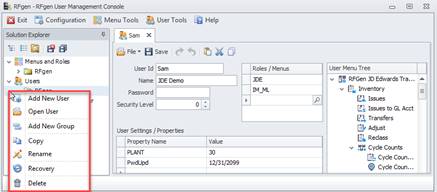User Management Console Menu Bar
![]()
Icon Descriptions
![]() Expands all nodes in the tree
Expands all nodes in the tree
![]() Collapse all nodes in the tree
Collapse all nodes in the tree
![]() Closes all open objects
Closes all open objects
![]() Saves all unsaved objects
Saves all unsaved objects
![]() Searches and replaces content in files
Searches and replaces content in files
![]() Allows you to dock the Solution Explorer panel to the left side of your Mobile Development Studio screen and toggle the hide or show bar which then gives you more space in the Studio. When the panel is docked, you can click on the blue bar and hide the panel. To unhide the panel, click the blue bar. To redock a panel, click the pin again.
Allows you to dock the Solution Explorer panel to the left side of your Mobile Development Studio screen and toggle the hide or show bar which then gives you more space in the Studio. When the panel is docked, you can click on the blue bar and hide the panel. To unhide the panel, click the blue bar. To redock a panel, click the pin again.
Example of Console With Solution Explorer Panel Is Selected
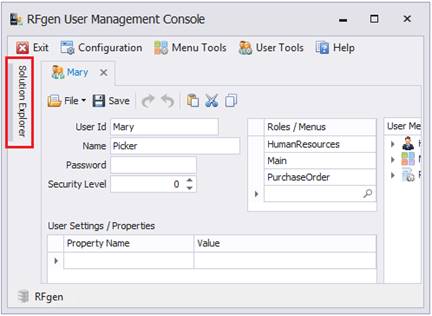
Example of Console With Docked Explorer Panel