Building a Start Menu Macro
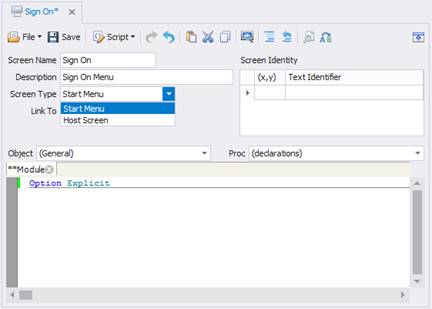
Begin by entering the Item Name of the Start Menu macro. This will be the name given to the primary main menu used to log the host system in. Fill in the Description field, select Start Menu for the Screen Type and Link To the name of the screen mapping data connection.
Next select the Recording menu option.
![]()
There are four different scripts that this macro can contain. Record system sign-on records the keystrokes to successfully log in to the host system and navigate to the main menu. Identify system menu records the x,y coordinates of some text on the host screen, so when the system attempts to reach this page it will compare the host screen to what is known to be the proper screen. Record system sign-off contains the keystrokes recorded for exiting the main menu and going back to the login screen. Record error recovery records the keystrokes to do whatever the user must to get the host back to the main menu. Usually the safest solution is to back out as far as will ever be needed and then log in again.
When recording these macros the Host Session window will appear. In the case of this host system, it is an IBM AS/400 connected to RFgen using a TN5250 telnet protocol.

The first toolbar icon represents the mode the window is in. Examples are Emulation Mode, Recording Mode and Identifying Mode.