Screen Mapping
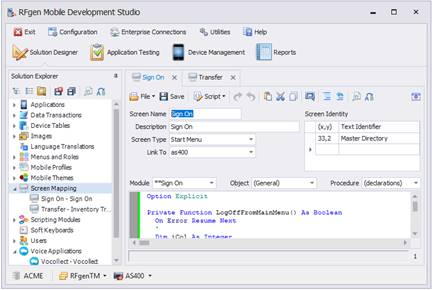
The Screen Mapping module enables mobile applications to be connected to multiple host systems like the AS/400, IBM Mainframe, UNIX systems and other character-based ‘legacy’ applications. This kind of screen does not use application Forms, Pages, or graphical prompts/controls.
In practice, screen mapping applications use keystrokes recorded for a host screen’s navigation and data entry, along with the collected data and play back of the keystrokes, while replacing the recorded data with the newly collected data. Accuracy in staging and applying keystrokes is of the utmost importance. The recording capabilities provide this needed level of accuracy. The solution provides three host protocols: TN5250, TN3270, and VT220 in order to interact with legacy hosts.
The screen mapping applications may be created by means of an automatic recording processes, and point and click, drag and drop development methods. The automatic recording processes create Visual Basic for Applications (VBA) macros (i.e., scripts) that utilize pre-built screen mapping extensions for system navigation and data handling. An intuitive set of VBA extensions have been designed to interact with any character-based legacy application. Users may, of course, modify scripts as desired or create new scripts. Screen mapping supports transaction queuing so that when a host is offline, data collection may continue uninterrupted. The system thus allows true 24/7 support for critical data collection operations.
For more details on how to record macros, see How to make Screen Mapping Work.
Note: Support of Telnet displays, (character-based applications) was removed from RFgen in 5.1 but has been retained in 5.0.