Host Screen Macro – Test Scripts
After each step is completed, or at the end of all steps, the recorded macros should be tested. Click on the Scripts menu option and the script window will appear.
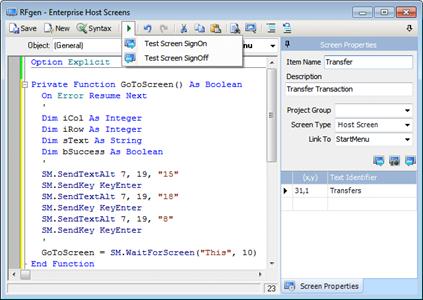
The drop-down menu from the ‘Run’ button allows you to select the macro to be tested. A message box will appear showing the success or failure of the macro.
Important:
To test the GoToScreen macro, your host screen should first be positioned at your main menu.
To test the Transaction Script macro, your host screen should be positioned at your transaction screen. This macro was created when recording the Enter a Sample Transaction option.
To test the ReturnToMainMenu macro, your host screen should be positioned at your transaction screen.
Many keystrokes may have been used to navigate between screens or around the transaction screen itself that may not be necessary. By default, the text written to the screen uses the coordinates to locate the proper input field so any additional tabs, for example, to move between fields are not necessary and can be deleted. The reserved word “This” and “Base” are internally substituted at runtime depending on what names were given to the transaction macro and the main menu macro. Be sure to save all the work before exiting.