Updated Architecture
New Graphics Engine - Scaling

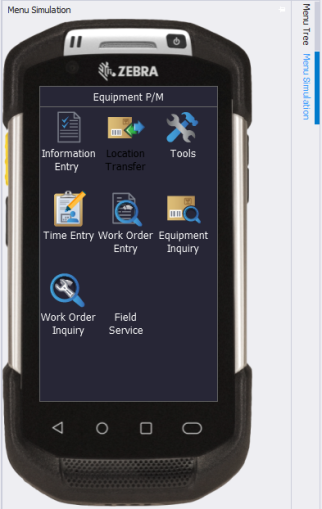
With RFgen's new graphics engine, you can visualize your application in the device skin using one of the devices listed in the Dev Studio Solution Explorer > Device objects.
For more details, see How RFgen Scales Application Displays.
Management of Client Profiles
Profiles are a collection of RFgen features for setting up a client to communicate with the server as well as enable the user to use RFgen features such as the camera on their device in a very specific manner.
Prior to 5.1, Mobile Profiles were setup as separate files by the platform types they were to be deployed to -- Android, iOS, or Windows CE.
When the core of RFgen 5.2 was re-engineered, you can now deploy a lean set of functions to ANY of the platform using the same profile. This simplifies the IT administrator's management of devices.
Instead of creating a profile by platform type, you can now deploy a single, cross-platform profile if your organization uses a combination of Android, iOS and Windows CE devices in or outside your Warehouse.
Page-based Workflows

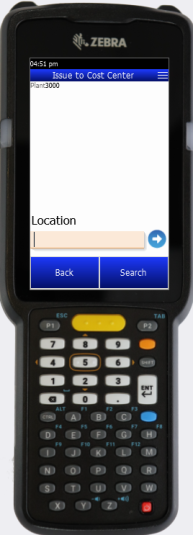


Enabling your users to complete their tasks with the least amount of mistakes is critical to the success of an organization. With RFgen 5.2 Mobile Development Studio, the framework for developing an action-per-a-page workflows is built into the designer. This allows you to design apps for a broad group of users with varying background levels of education.