Pooling
Pooling refers to configuring multiple database connectors into one licensed connection for license conservation purposes. Pooled sessions can setup for Named Users if the pooled connection is for Oracle JD Edwards.
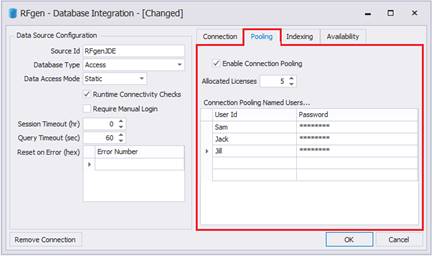
The Enable Connection Pooling checkbox turns on Pooling.
As Allocated Licenses are incremented, a Pool(n) session appears for each. Enter a User ID and Password for each in the corresponding boxes (if different from the defaults).
The connection pooling User ID and Password fields contained in this window are for allowing users to log in under non-default settings. As each session is taken from the pool (when simultaneous access is required) the next pool’s settings will be used. For example, if your system only allowed two connections with a particular User ID, Pool (3)’s User ID and Password could be specified and the first two will be taken from the default information.