Client Configuration - Service Connections
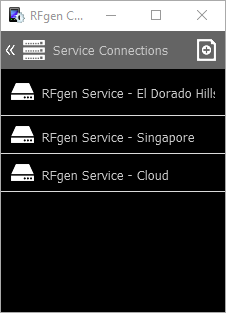
Service Connections is used to add, delete, and change the information on the RFgen server providing client services.
To add a new service connection, tap the "+" plus icon in the upper right corner. Complete the information in the New Service screen.
To modify an existing service, tap the Service that you want to modify.
To remove a service, tap the service you want to remove. When the Service Description screen displays, tap the name of the service and delete the name from the pop up box and tap OK. "None" will display in its place. Tap the << icon at the top to return to the prior screen.
For more details on the properties, see Client Configuration - New Service details.