Events Property
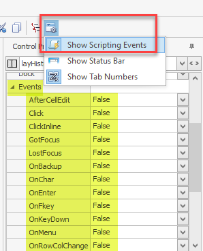
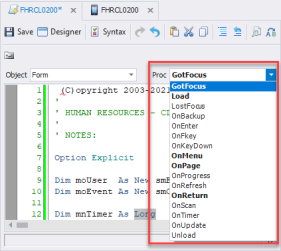
You can access pre-scripted modules for managing user actions or device operations from:
* Application Designer: Options Menu > Show Scripting Events.
* Application Script: > [Select Object] > Select process from Proc drop down menu events. (Picture of events in Script designer.)
* RFgen Client Events - The are device events, they are not associated with graphical control objects/prompts, and are source from the RFgen Scripting Modules. (Picture of RFgen Client Events).
The RFgen Client events from the RFgen.bas scripting module include: Initialize, InRange, OnConnect, OnDisconnect, OnLocale, OnMenu, OutOfRange, and Terminate.
The Application object-based/ script-based events are:
AfterCellEdit, Click, ClickInline, GotFocus, Load, LostFocus, OnBackup, OnChar, OnDisconnect, OnEnter, OnEscape, OnFkey, OnKeyDown, OnLocale, OnMenu, OnPage, OnProgress, OnReadData, OnRefresh, OnReturn, OnRowColChange, OnRowColClick, OnScan, OnSearch, OnSendComplete, OnSendProgress, OnTimer, OnUpdate, OnVocollect, and Unload.
Events that are global to the form are: GotFocus, Load, LostFocus, OnBackup, OnEnter, OnFKey, OnMenu, OnPage, OnProgress, OnRefresh, OnReturn, OnScan, OnTimer, OnUpdate, and Unload.
Events that are global to a page are: OnSwipe.
If you are working with an event that is associated with an object (also called a prompt), you can script a prompt to default to a data value (i.e. set a string to equal '1000') or data format (date/time format or truncate text strings).
For additional information on available parameters, see Setting Default Values in the RFgen Developers Reference Guide.